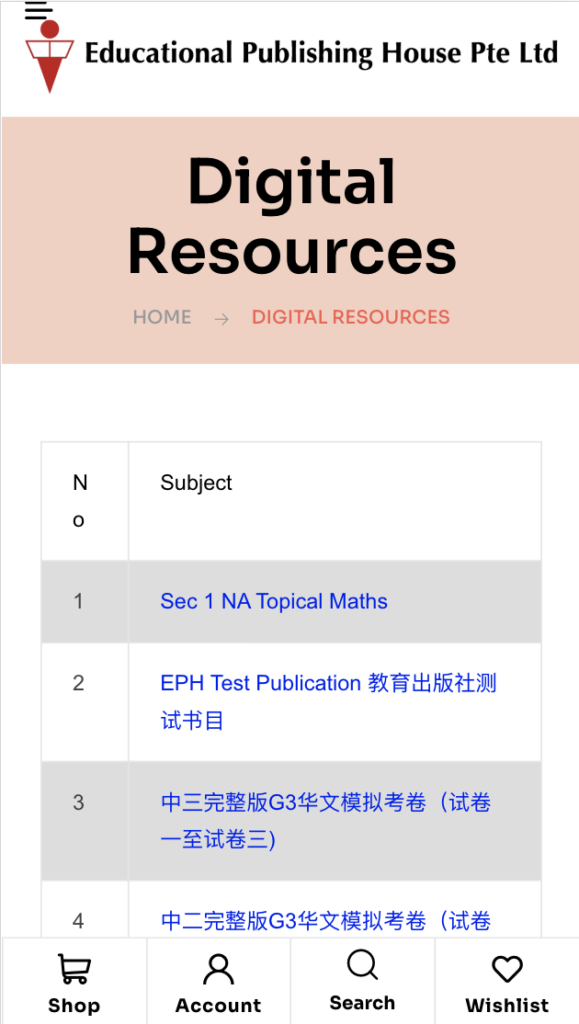Step 1: Find QR code from book.
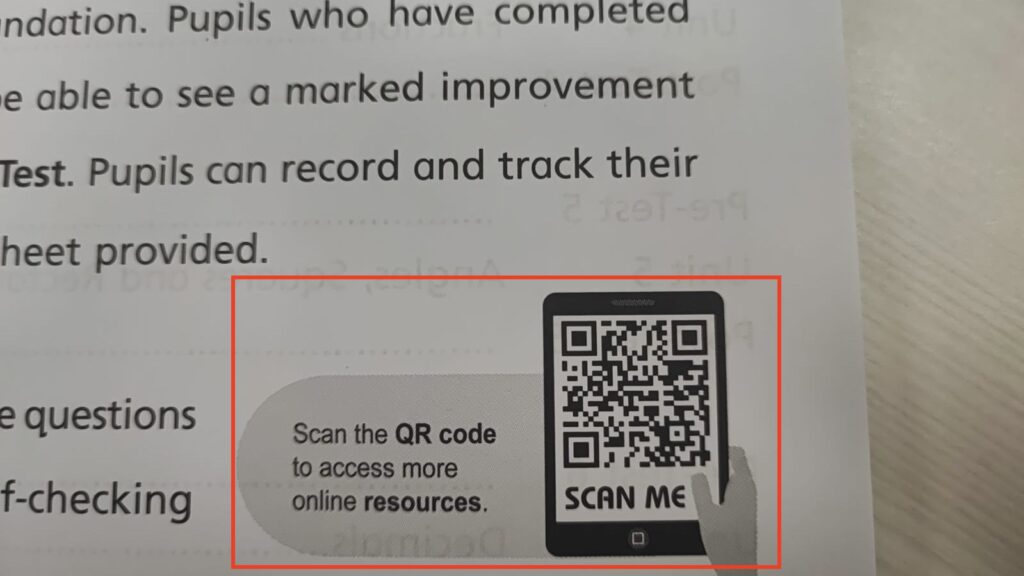
Step 2: Scan QR Code
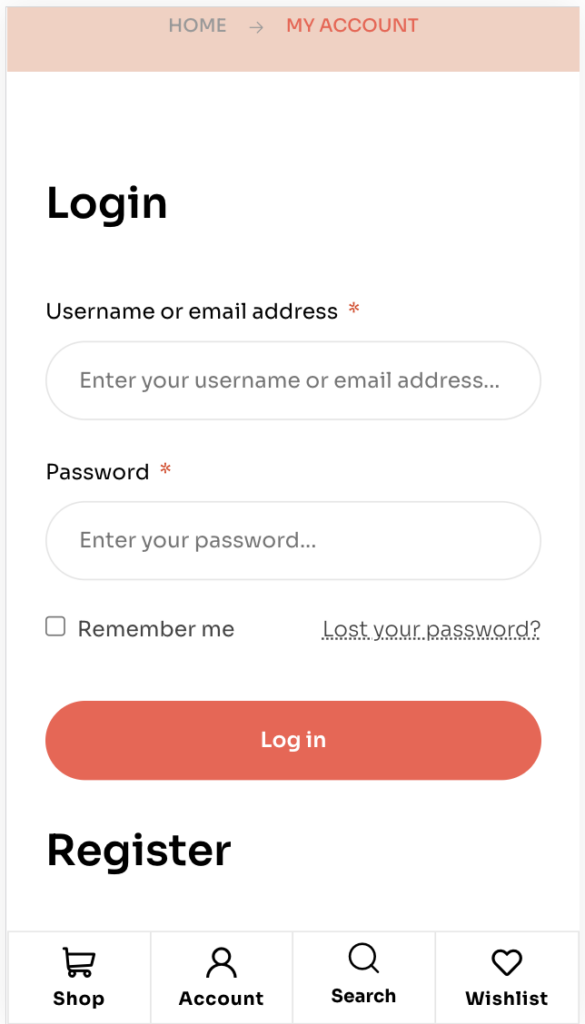
** If you haven't logged in, a prompt will appear. You need to log in to your account or register an account if you don't have an account..
Step 3: Registration if you do not have an account
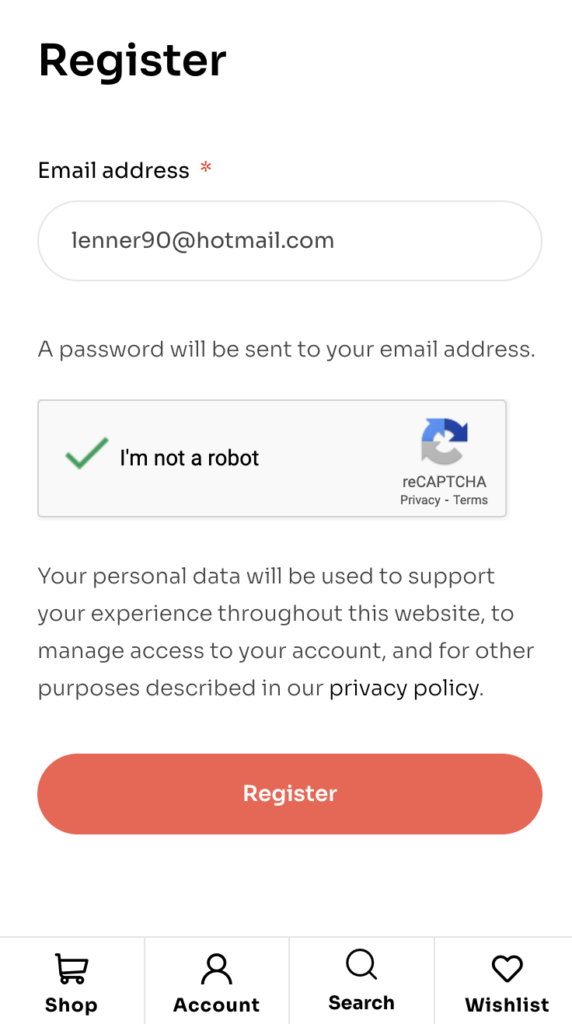
** Scroll to the bottom, where you will find the registration form. Enter your email, check the CAPTCHA checkbox, and click the 'Register' button
Step 4: Registration successful
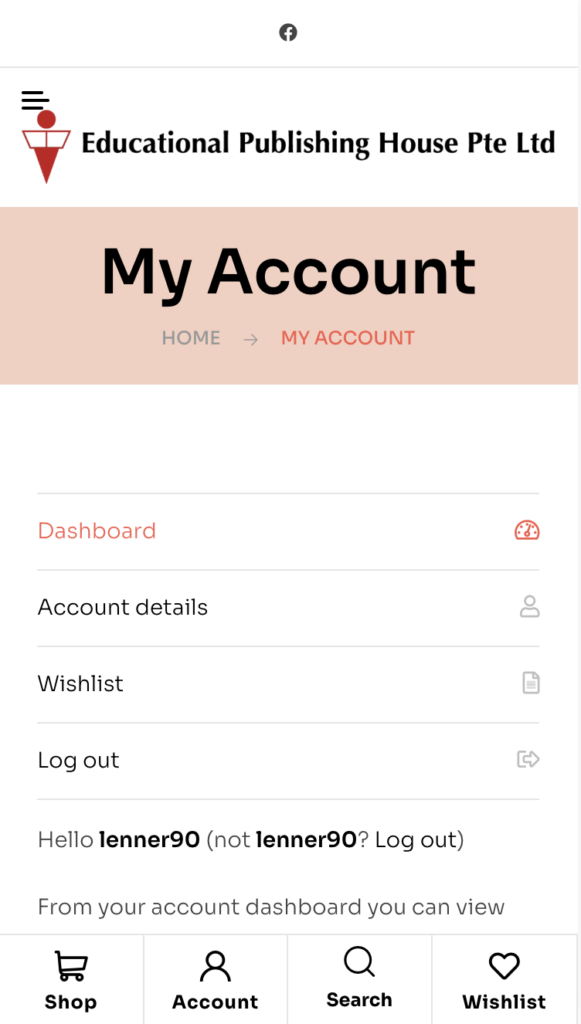
** After registering, you will be redirected to the 'My Account' page. Now, you need to scan the QR code from the book again
Step 5 : You will be redirect to the ebook page.
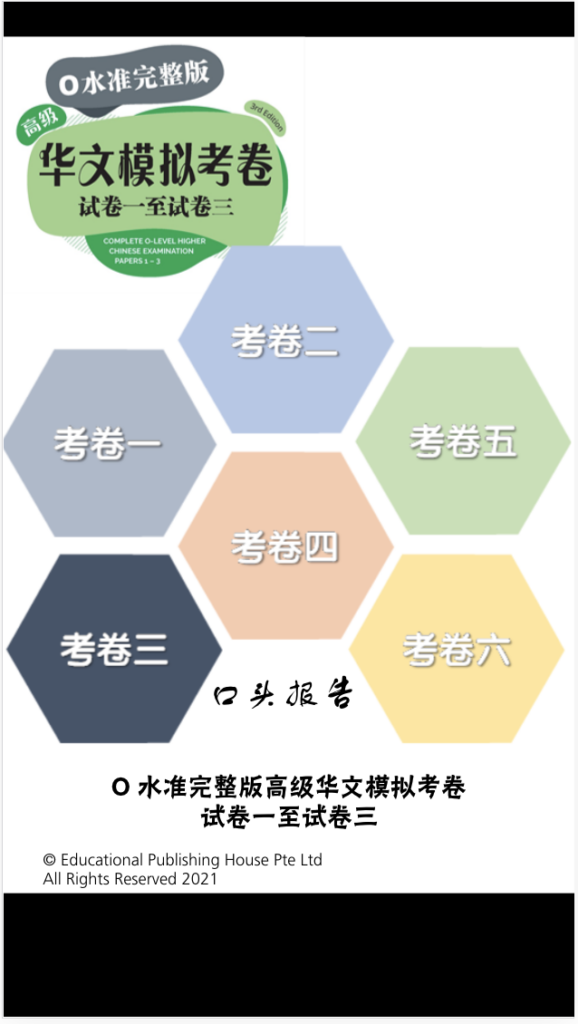
The scanned ebook will be added to your account, and you can access it from the Digital Resource page on both the web and mobile