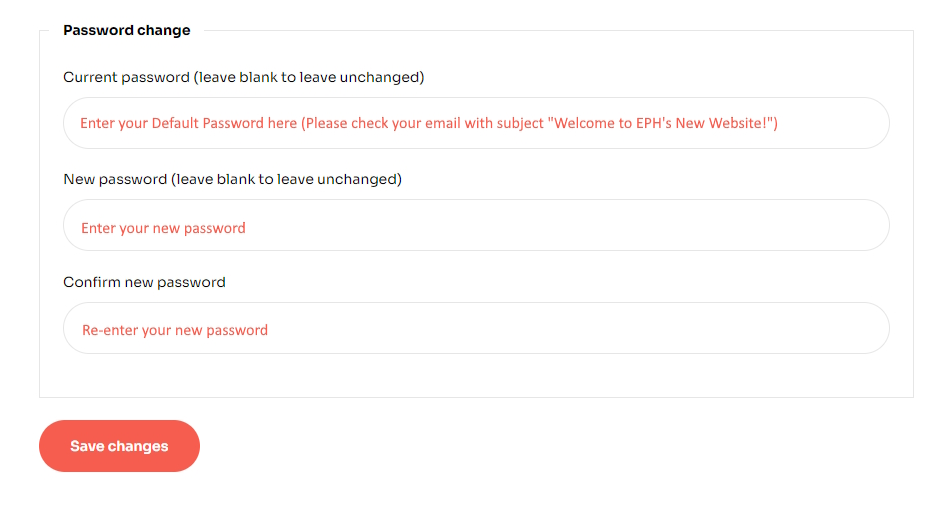Step 1: To login to EPH Digital Resources, Click or Tap on Digital Resources / Account Icon
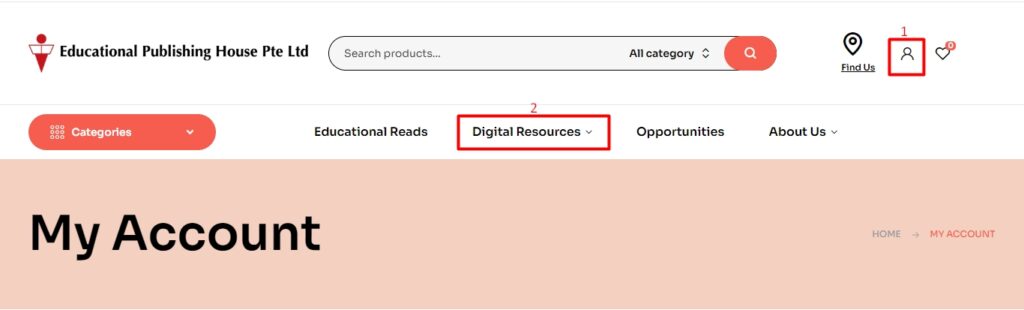
Step 2: Enter your Email Address as Login ID and Default Password provided in your email, then Press Login
** You should receive an email with your login default password from EPH sent on 23rd November with the title 'Welcome to EPH's New Website!'
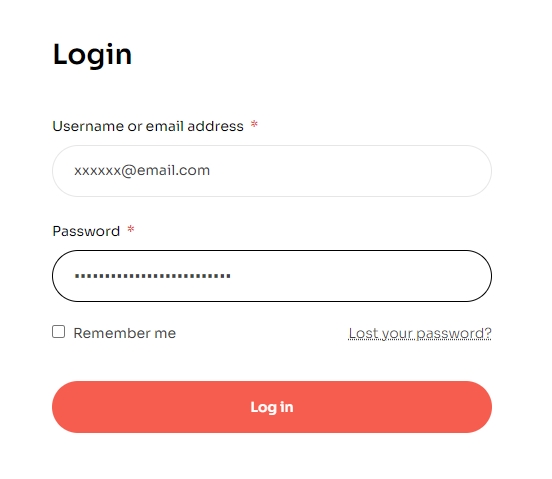
Step 3: Click/Tap on Account details
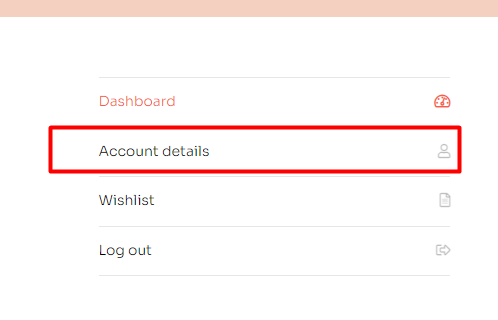
Step 4: Enter your default password, and new password, and finally click/tap on Save changes.